crwdns2935425:04crwdne2935425:0
crwdns2931653:04crwdne2931653:0
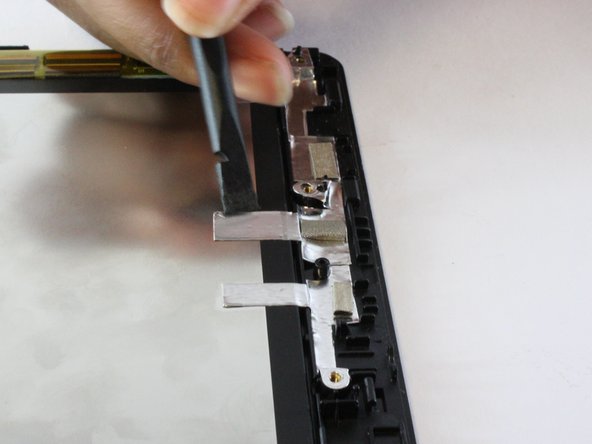
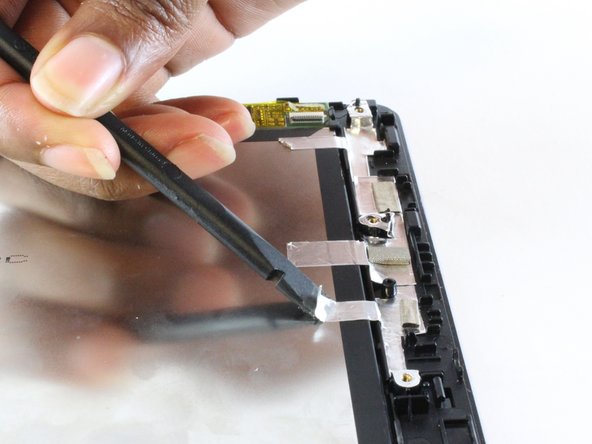
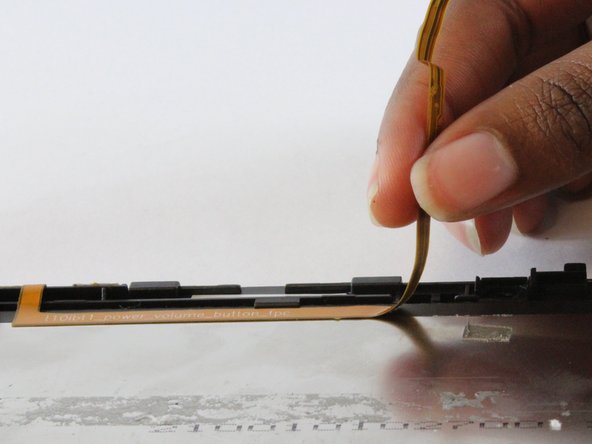



-
Peel the silver tape on the side of the tablet using the nylon spudger. Do not completely remove the tape.
-
Peel the gold tape gently. Do not completely remove the tape.
crwdns2944171:0crwdnd2944171:0crwdnd2944171:0crwdnd2944171:0crwdne2944171:0