crwdns2935425:07crwdne2935425:0
crwdns2931653:07crwdne2931653:0

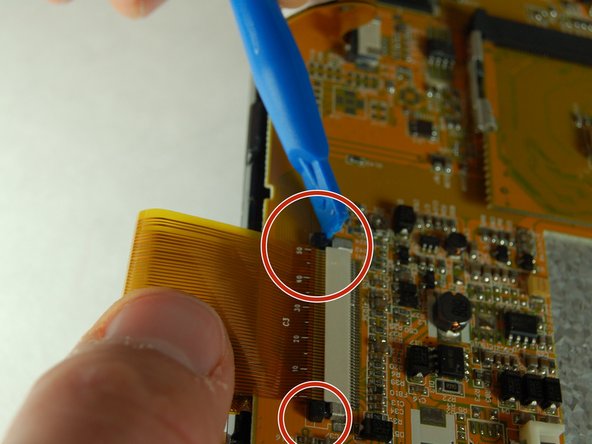




-
Next you will have to remove the wide orange wire tape which connects the screen to the circuit board.
-
Use the plastic opening tool to pull out the locking mechanisms on both sides of the socket.
-
Once the two are unlocked (shown in picture 2) you can then remove the orange tape gently.
crwdns2944171:0crwdnd2944171:0crwdnd2944171:0crwdnd2944171:0crwdne2944171:0