crwdns2935425:06crwdne2935425:0
crwdns2931653:06crwdne2931653:0

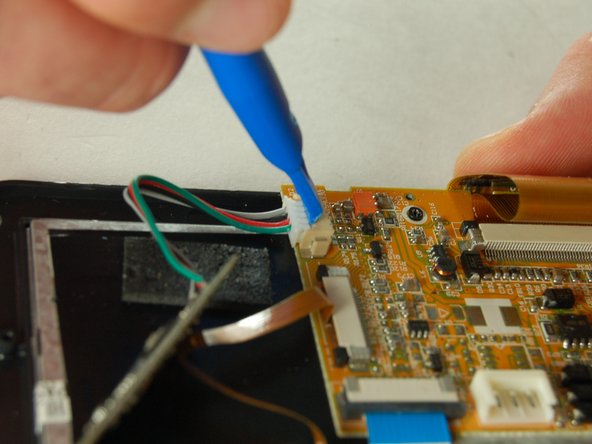
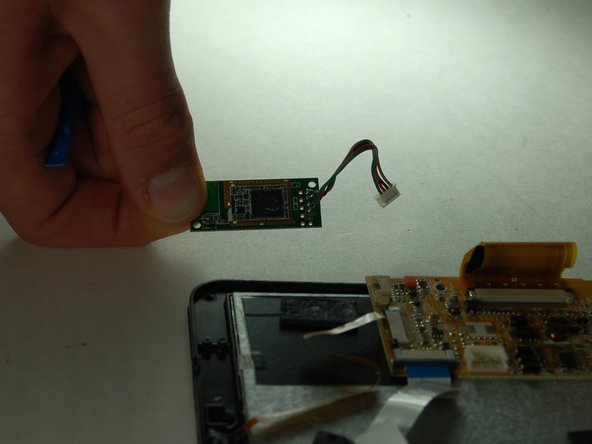



-
Opposite side of where we removed the small orange circuit board you will see a small green circuit board and this will need to be removed as well. Gently remove the green circuit board from the sticky pad.
-
After removing the green circuit board from the sticky pad, use your plastic opening tool to assist you in unplugging the circuit board. (similar to unplugging the battery) Once the circuit board is successfully unplugged you may remove it and set it to the side.
crwdns2944171:0crwdnd2944171:0crwdnd2944171:0crwdnd2944171:0crwdne2944171:0