crwdns2935425:08crwdne2935425:0
crwdns2931653:08crwdne2931653:0

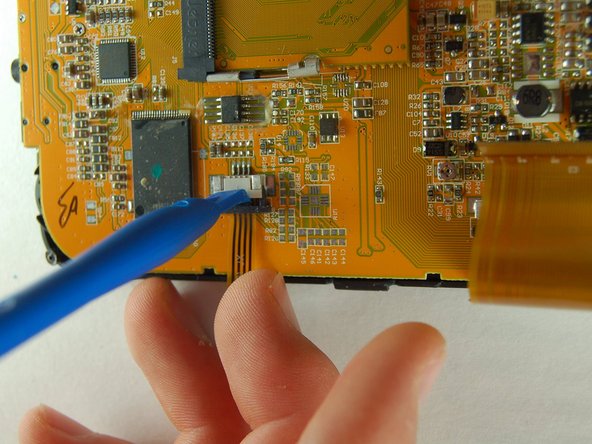
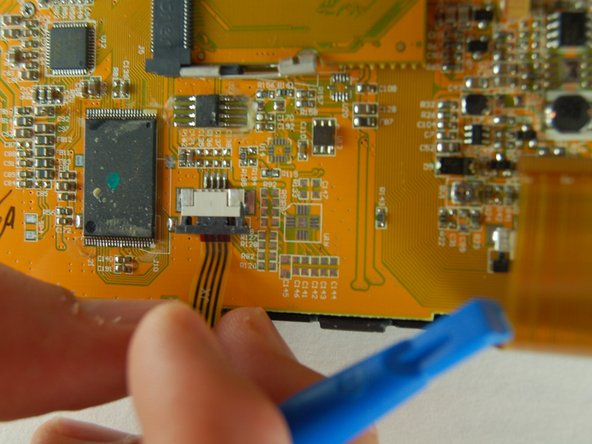



-
Just as you did in the previous step, you will want to use the plastic opening tool to open up the locking mechanism and then remove the wire gently.
crwdns2944171:0crwdnd2944171:0crwdnd2944171:0crwdnd2944171:0crwdne2944171:0