crwdns2935425:05crwdne2935425:0
crwdns2931653:05crwdne2931653:0

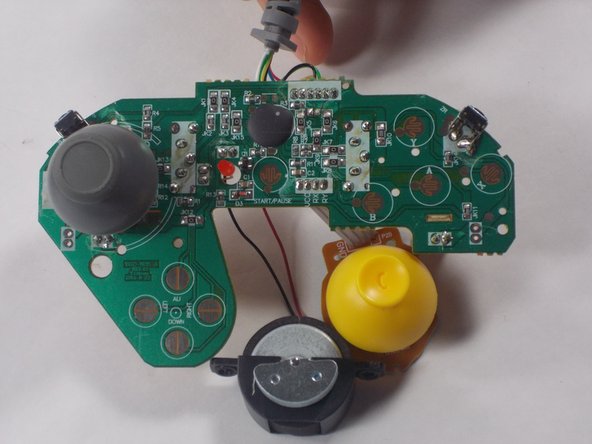
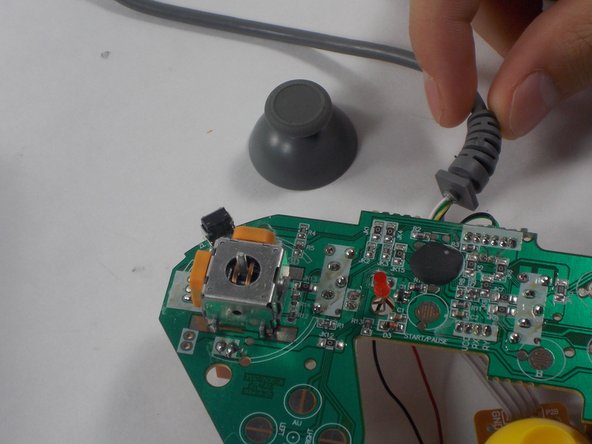



-
Finally, loosen and remove the 2 screws located on the orange motherboard.
-
Pull up and remove the motherboard from the top cover. Then turn the motherboard over.
-
Locate the gray joystick that is attached to the left side of the motherboard.
-
Similarly to the yellow c-stick, firmly, but carefully, pull the gray joystick off, and clean around the area before reattaching or replacing the joystick.
crwdns2944171:0crwdnd2944171:0crwdnd2944171:0crwdnd2944171:0crwdne2944171:0