crwdns2935425:04crwdne2935425:0
crwdns2931653:04crwdne2931653:0

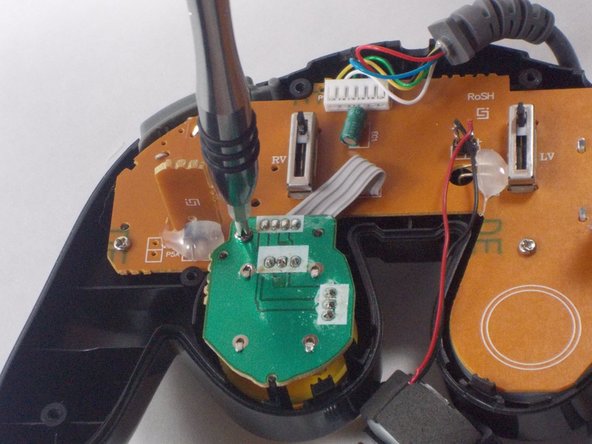
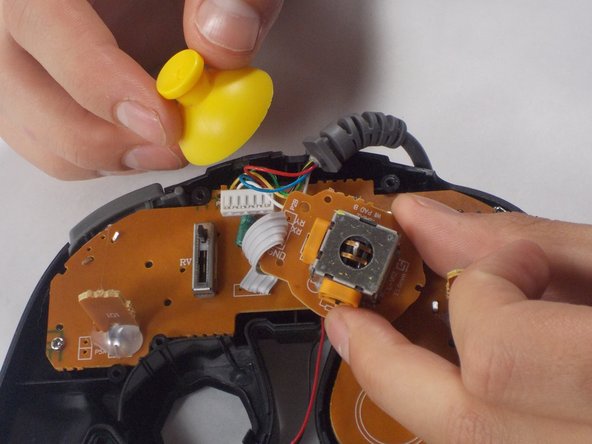



-
On the top cover of the controller, locate the green portion of the motherboard.
-
Loosen and remove the 1 screw in the upper left side of the green motherboard.
-
Turn the green motherboard over and attached to the motherboard will be the yellow c-stick.
-
Firmly, but carefully, pull the c-stick off, and clean around the area before reattaching or replacing the c-stick.
-
After cleaning or replacing the c-stick, reattach the green motherboard piece to the orange motherboard piece.
crwdns2944171:0crwdnd2944171:0crwdnd2944171:0crwdnd2944171:0crwdne2944171:0