crwdns2935425:02crwdne2935425:0
crwdns2931653:02crwdne2931653:0

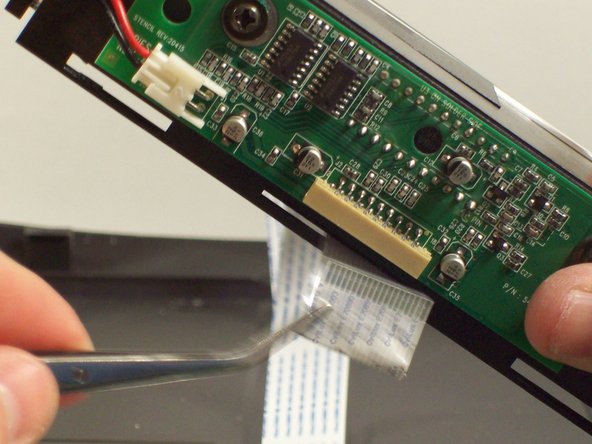


Remove ribbon cable from circuit board
-
Grab onto ribbon cable with tweezers and gently pull until it come outs.
| [title] Remove ribbon cable from circuit board | |
| - | [* black] Grab onto ribbon cable with tweezers and gently pull until it come outs. |
| + | [* black] Grab onto ribbon cable with [product|IF145-020|tweezers] and gently pull until it come outs. |
crwdns2944171:0crwdnd2944171:0crwdnd2944171:0crwdnd2944171:0crwdne2944171:0