crwdns2931527:0crwdnd2931527:0crwdnd2931527:0crwdnd2931527:0crwdne2931527:0
crwdns2935425:02crwdne2935425:0
crwdns2931653:02crwdne2931653:0

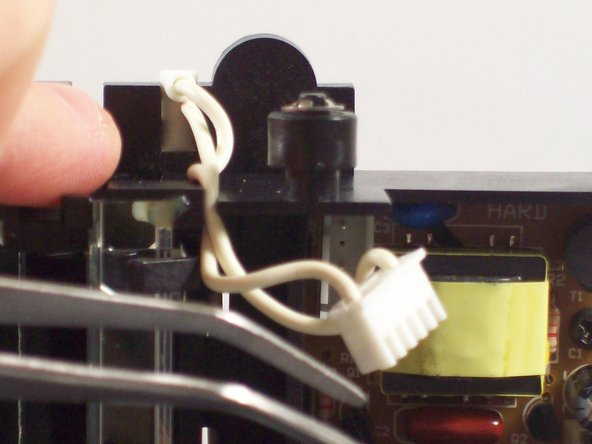
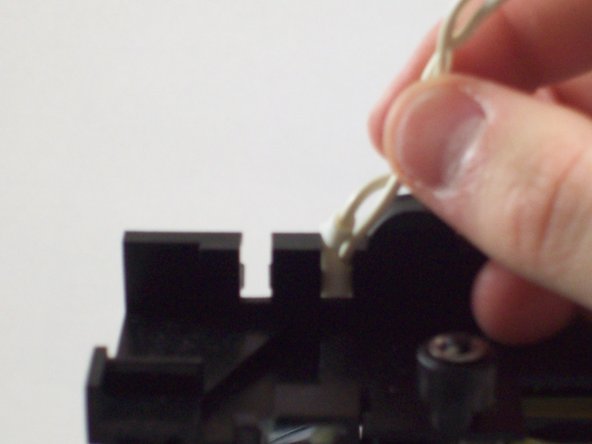



Detach the bulb electrical connection
-
Use tweezers to grab the plastic casing the wires are housed in.
-
Gently jiggle the plastic back and forth until it can be pulled from its connection.
-
Pull the wires out of the circuit board.
-
Pull the wires up and out over the top of the plastic housing.
| [title] Detach the bulb electrical connection | |
| - | [* red] Use tweezers to grab the plastic casing the wires are housed in. |
| + | [* red] Use [product|IF145-020|tweezers] to grab the plastic casing the wires are housed in. |
| [* black] Gently jiggle the plastic back and forth until it can be pulled from its connection. | |
| [* black] Pull the wires out of the circuit board. | |
| [* black] Pull the wires up and out over the top of the plastic housing. |
crwdns2944171:0crwdnd2944171:0crwdnd2944171:0crwdnd2944171:0crwdne2944171:0