crwdns2935425:08crwdne2935425:0
crwdns2931653:08crwdne2931653:0

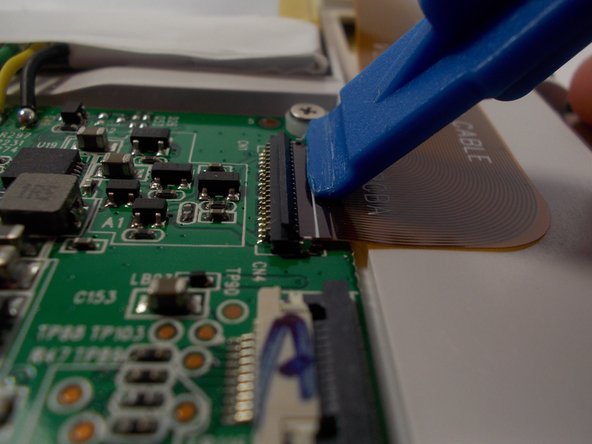
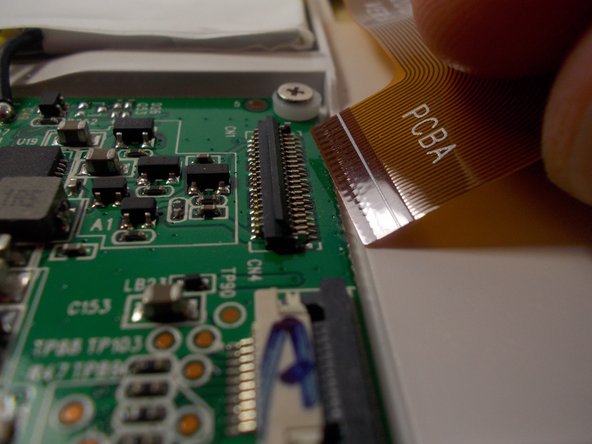



-
Remove the ribbon cable by lifting up on the connection with a plastic opening tool and pulling out the ribbon cable.
| - | [* |
|---|---|
| + | [* red] Remove the ribbon cable by lifting up on the connection with a plastic opening tool and pulling out the ribbon cable. |
crwdns2944171:0crwdnd2944171:0crwdnd2944171:0crwdnd2944171:0crwdne2944171:0