crwdns2935425:09crwdne2935425:0
crwdns2931653:09crwdne2931653:0
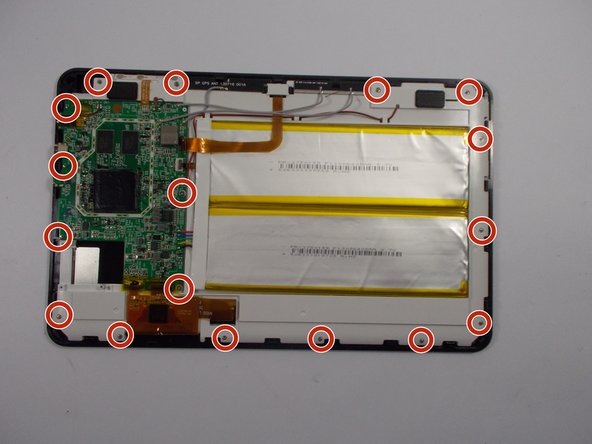



-
Use a Phillips #0 screwdriver to unscrew the 17 screws labeled in red.
| - | [* |
|---|---|
| + | [* red] Use a Phillips #0 screwdriver to unscrew the 17 screws labeled in red. |
crwdns2944171:0crwdnd2944171:0crwdnd2944171:0crwdnd2944171:0crwdne2944171:0