crwdns2935425:01crwdne2935425:0
crwdns2931653:01crwdne2931653:0

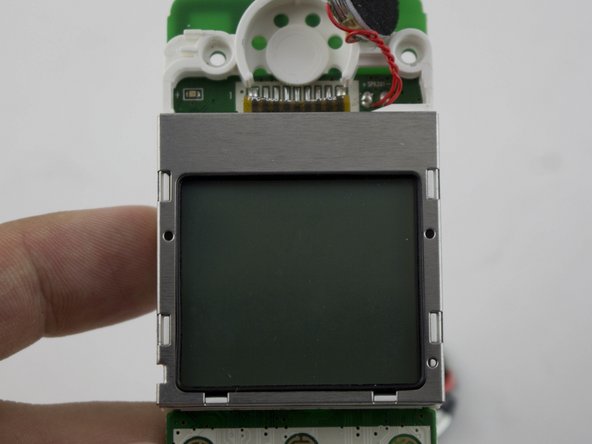


-
Pop off the indicated clip using a pointed tweezer.
-
With the motherboard disconnected from the back plate, turn it over so that the screen is facing you.
crwdns2944171:0crwdnd2944171:0crwdnd2944171:0crwdnd2944171:0crwdne2944171:0