crwdns2935425:02crwdne2935425:0
crwdns2931653:02crwdne2931653:0

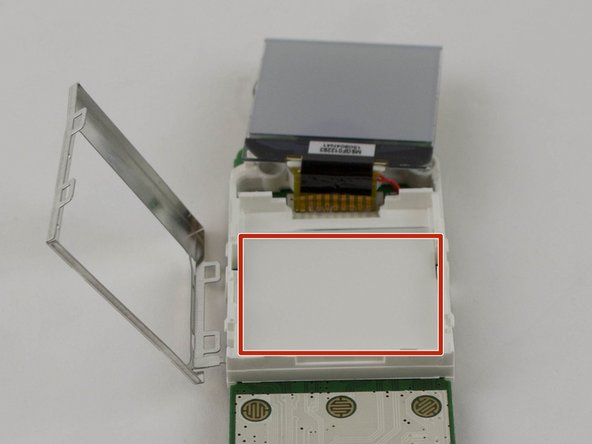
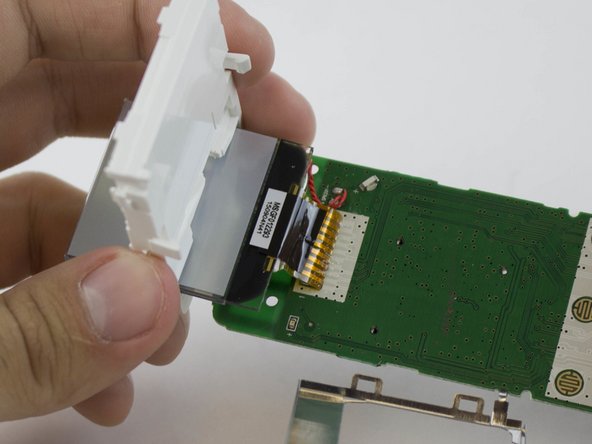



-
To get to the connection between the display and the motherboard, remove the casing for the display using a plastic opening tool.
-
The white casing has a hole cut into it. You are going to slide the display and the speaker through this hole.
crwdns2944171:0crwdnd2944171:0crwdnd2944171:0crwdnd2944171:0crwdne2944171:0