crwdns2935425:05crwdne2935425:0
crwdns2931653:05crwdne2931653:0

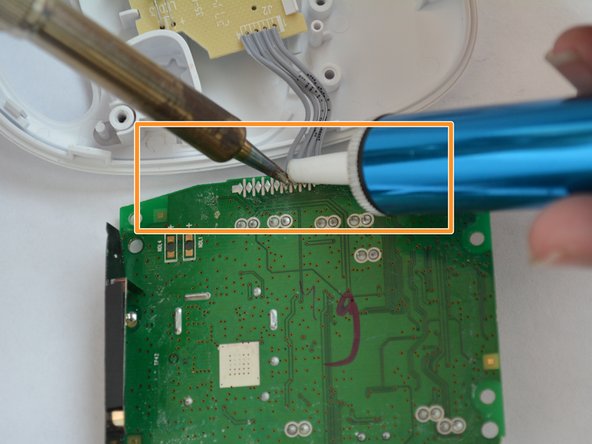
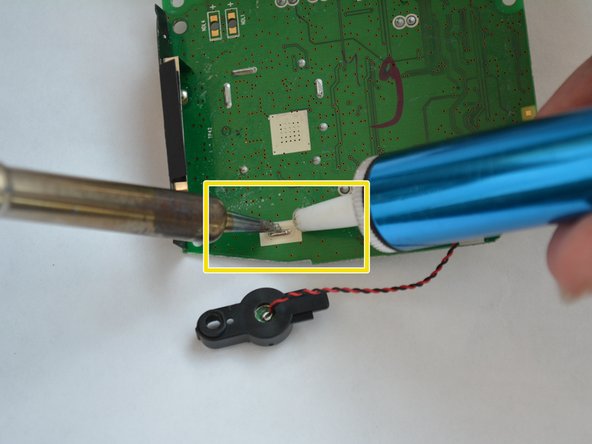



-
De-solder the connections from the motherboard using a soldering iron and a solder sucker.
-
De-solder the connections to the microphone, located on the bottom left of the mother board.
-
De-solder the 4 wires connecting the LED board to the motherboard.
-
De-solder the antenna's solder joint, located above the microphone wire connection.
crwdns2944171:0crwdnd2944171:0crwdnd2944171:0crwdnd2944171:0crwdne2944171:0