crwdns2935425:04crwdne2935425:0
crwdns2931653:04crwdne2931653:0

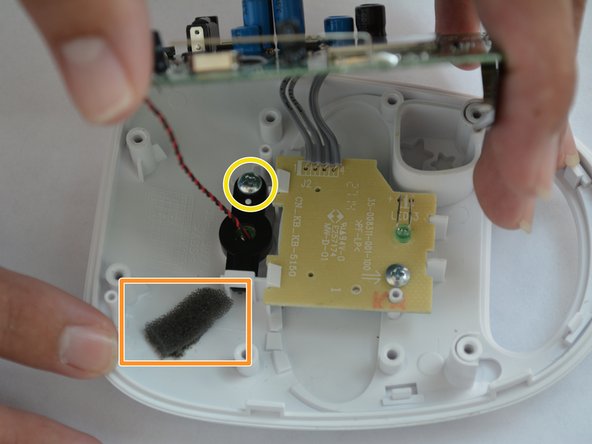


Disconnect the microphone
-
Remove the strip of adhesive tape located under the motherboard.
-
Gently lift the motherboard to expose the inner components.
-
Use a spudger to scrape away the adhesive and foam connecting the microphone.
-
Unscrew the 4mm phillips head screw holding the microphone in place.
crwdns2944171:0crwdnd2944171:0crwdnd2944171:0crwdnd2944171:0crwdne2944171:0