crwdns2935425:012crwdne2935425:0
crwdns2931653:012crwdne2931653:0

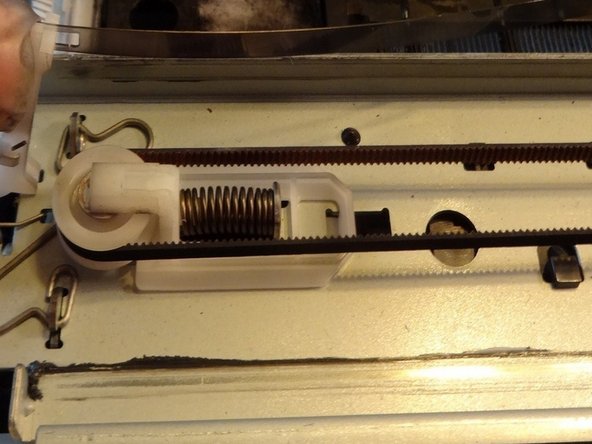




Removing the print head from the rails
-
Slide the print head left until it is at the end of the rail. You can feel it release (lift upwards when it aligns with the cut out notch)
-
Push the print head unit towards the back of the device and lift the unit from the back rail
-
Using the spudger, press the spring section of the white pulley
-
Release the conveyor from the pulley while the spring is still compressed
-
Remove the conveyor from the gear on the other side of the device
crwdns2944171:0crwdnd2944171:0crwdnd2944171:0crwdnd2944171:0crwdne2944171:0