crwdns2935425:011crwdne2935425:0
crwdns2931653:011crwdne2931653:0

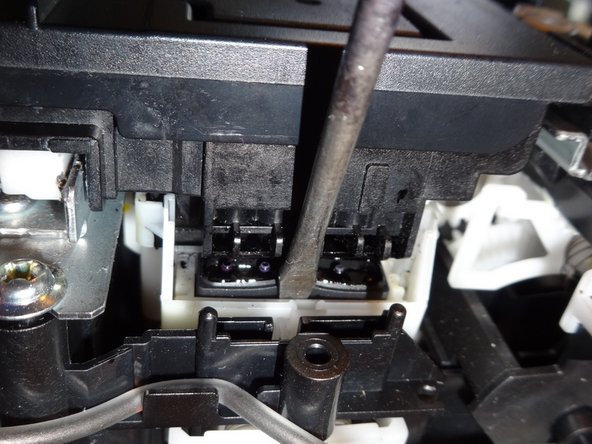




Releasing the print head from the carriage
-
Using a spudger, press down on the plastic housing of the park carriage that the print head rests on.
-
Slide the print head to the left freeing it to move
crwdns2944171:0crwdnd2944171:0crwdnd2944171:0crwdnd2944171:0crwdne2944171:0