crwdns2935425:03crwdne2935425:0
crwdns2931653:03crwdne2931653:0

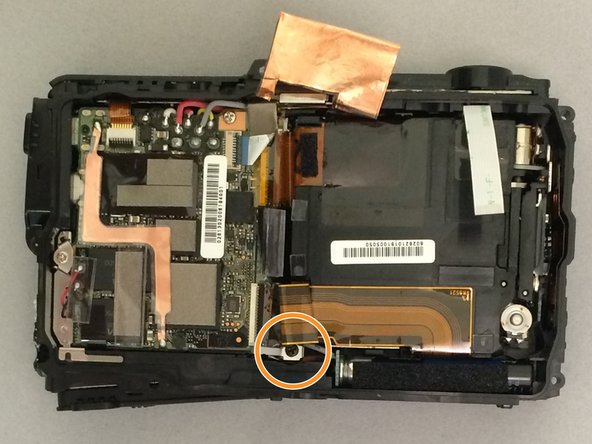


-
Place the camera lens side down.
-
Locate the center of the lens housing and disconnect the 2 largest ribbon cables by lifting the small flaps with your finger.
-
Remove the Phillips #00 screw and the silver metal tensioner below the screw. Remove the Phillips screw (size) next to the ribbon cable.
crwdns2944171:0crwdnd2944171:0crwdnd2944171:0crwdnd2944171:0crwdne2944171:0