crwdns2935425:02crwdne2935425:0
crwdns2931653:02crwdne2931653:0

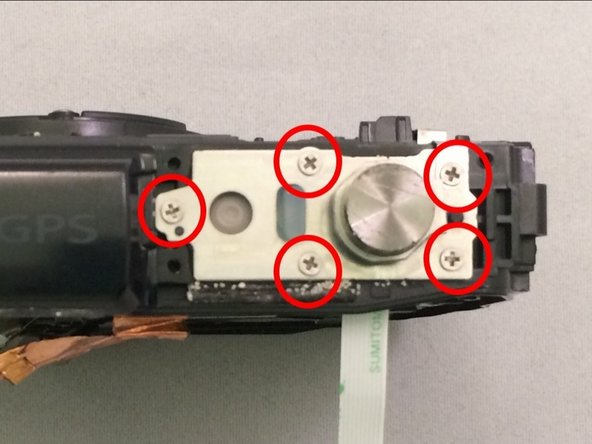
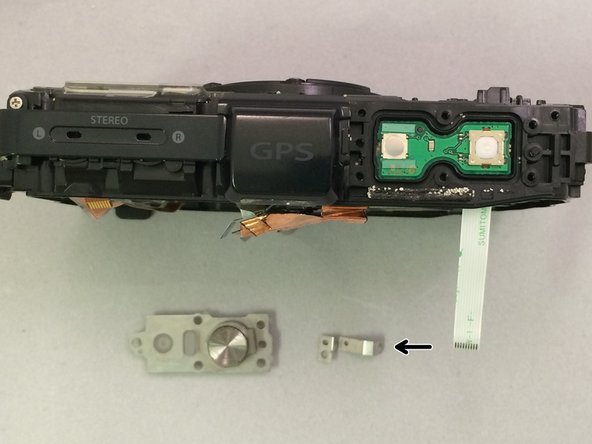



-
Gently pull up on the power and orange button to remove them.
-
Remove the 5 Phillips #00 screws surrounding the shutter button.
-
Remove the protective plate and the rubber portion below it.
crwdns2944171:0crwdnd2944171:0crwdnd2944171:0crwdnd2944171:0crwdne2944171:0