crwdns2935425:05crwdne2935425:0
crwdns2931653:05crwdne2931653:0

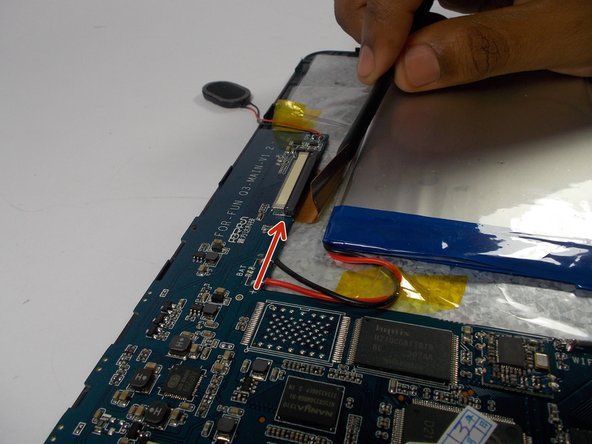


-
Next, work on disconnecting the ribbon for the touch screen.
-
The touch screen ribbon is larger than the camera ribbon and is located on the left side of motherboard.
-
Using the spudger, gently pry the ribbon out from under the bar. Pull the ribbon and disconnect it from the motherboard.
crwdns2944171:0crwdnd2944171:0crwdnd2944171:0crwdnd2944171:0crwdne2944171:0