crwdns2935425:04crwdne2935425:0
crwdns2931653:04crwdne2931653:0

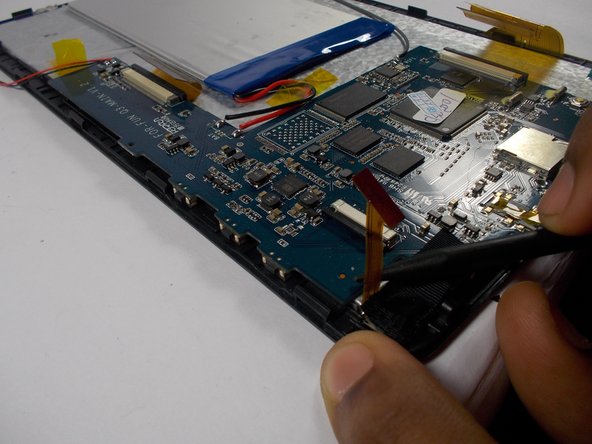


-
Next, disconnect the front facing camera ribbon (shown). The ribbon is held to the motherboard by a small bar.
-
Using the spudger to pry open the bar, pull the ribbon out to disconnect it.
crwdns2944171:0crwdnd2944171:0crwdnd2944171:0crwdnd2944171:0crwdne2944171:0