crwdns2935425:06crwdne2935425:0
crwdns2931653:06crwdne2931653:0

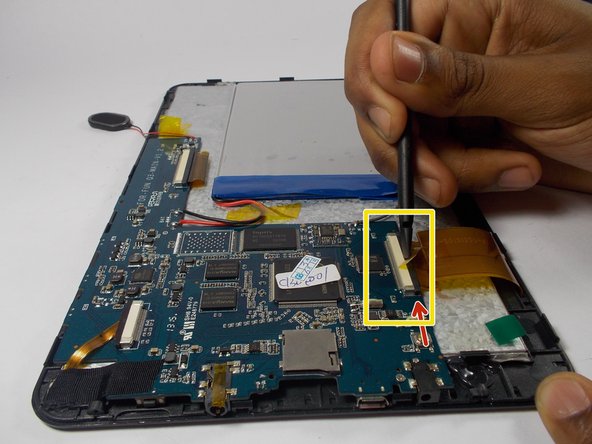




-
Next, work to disconnect the LCD screen ribbon.
-
This ribbon is located on the right side of the motherboard.
-
The ribbon is connected to the motherboard by a small bar. Using the spudger, pry the bar apart and slide the ribbon out.
crwdns2944171:0crwdnd2944171:0crwdnd2944171:0crwdnd2944171:0crwdne2944171:0