crwdns2935425:04crwdne2935425:0
crwdns2931653:04crwdne2931653:0

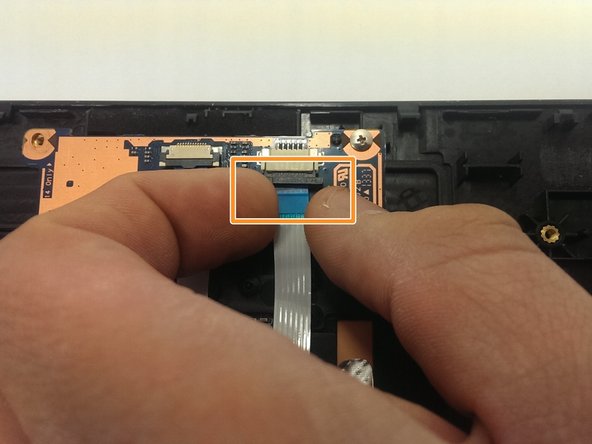


-
Pull this tab outwards, as shown, to release the wire harness.
-
With the tab now pulled out, pull lightly on the blue tape, to remove the harness.
-
Pull on the blue tape to remove wire harness.
-
Remove the two 3.5mm screws and remove the defective hardware.
crwdns2944171:0crwdnd2944171:0crwdnd2944171:0crwdnd2944171:0crwdne2944171:0