crwdns2935425:05crwdne2935425:0
crwdns2931653:05crwdne2931653:0

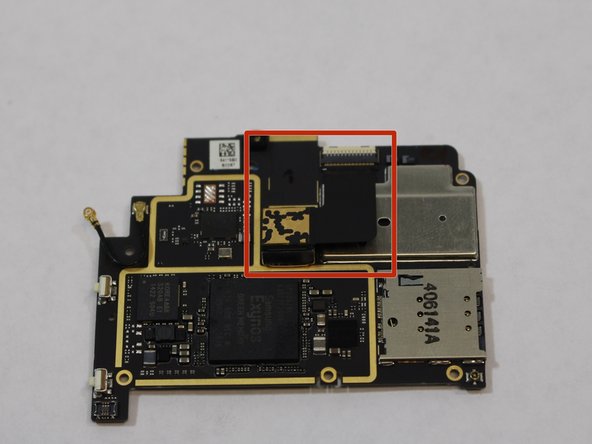
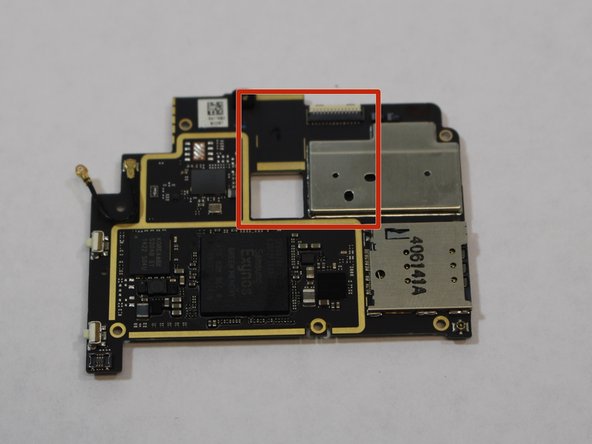



Removing the Camera
-
Use the pointed edge spudger, remove the cable in the box by prying the left side and right side of the cable repeatedly. Then remove the camera.
-
Once the camera is removed, the circuit board should look like the board in the last picture.
crwdns2944171:0crwdnd2944171:0crwdnd2944171:0crwdnd2944171:0crwdne2944171:0