crwdns2931529:0crwdnd2931529:0crwdnd2931529:0crwdnd2931529:04crwdnd2931529:0crwdne2931529:0
crwdns2935425:03crwdne2935425:0
crwdns2931653:03crwdne2931653:0


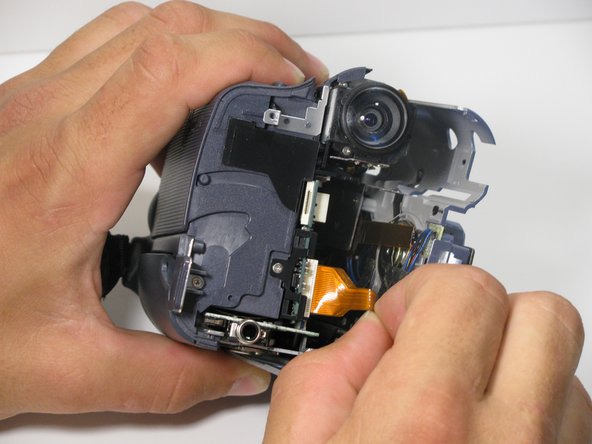



| - | [* icon_caution] Before removing the LCD panel from the camcorder, disconnect the ribbon cables joining the LCD panel to the logic board. |
|---|---|
| - | [* |
| + | [* icon_caution] Before removing the LCD panel from the camcorder, disconnect all the ribbon cables joining the LCD panel to the logic board. |
| + | [* icon_note] There may be multiple ribbon cables attached to the same point on the logic board. |
crwdns2944171:0crwdnd2944171:0crwdnd2944171:0crwdnd2944171:0crwdne2944171:0