crwdns2935425:03crwdne2935425:0
crwdns2931653:03crwdne2931653:0


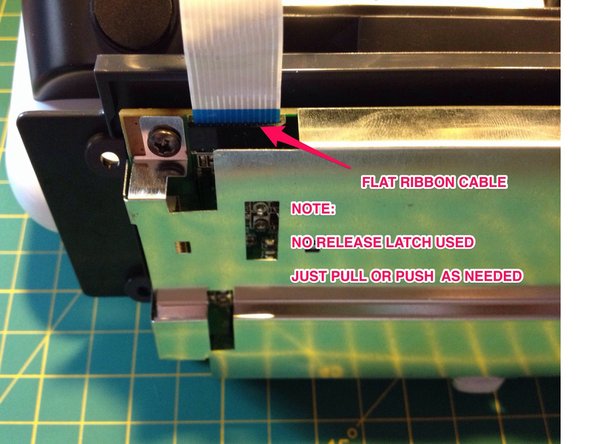



Disconnect Wiring
-
Disconnect screwed on wires from circuit board.
-
Use a #2 Phillips Screwdriver and carefully remove Two (2) screws that are securing ground wires to circuit board shield/mounting holes. See image for locations.
-
Disconnect plugged in connectors and flat ribbon cable.
-
Use a suitable pair of pliers, such as small needle nose and carefully grasp connectors then gently unplug in the sequence shown for easy access.
crwdns2944171:0crwdnd2944171:0crwdnd2944171:0crwdnd2944171:0crwdne2944171:0