crwdns2935425:010crwdne2935425:0
crwdns2931653:010crwdne2931653:0

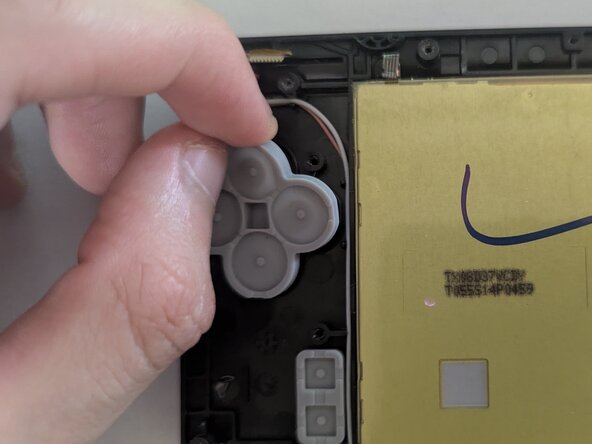


-
You now have access to the input button pads of the A, B, X, Y, and Start/Select buttons.
-
Remove them from the system.
crwdns2944171:0crwdnd2944171:0crwdnd2944171:0crwdnd2944171:0crwdne2944171:0