crwdns2935425:09crwdne2935425:0
crwdns2931653:09crwdne2931653:0

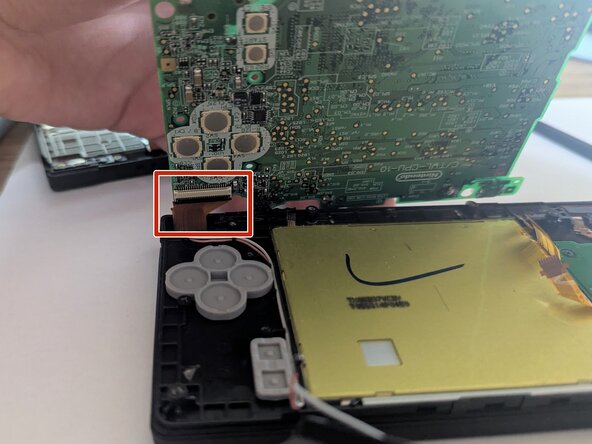




-
Hold onto the game cartridge slot and lift the board off the chassis.
-
Slowly flip the board on its back, as there is still a ribbon cable on the backside.
-
Unlock the black flap of the ZIF connector and use a spudger or tweezers to remove the ribbon cable.
crwdns2944171:0crwdnd2944171:0crwdnd2944171:0crwdnd2944171:0crwdne2944171:0