crwdns2935425:020crwdne2935425:0
crwdns2931653:020crwdne2931653:0

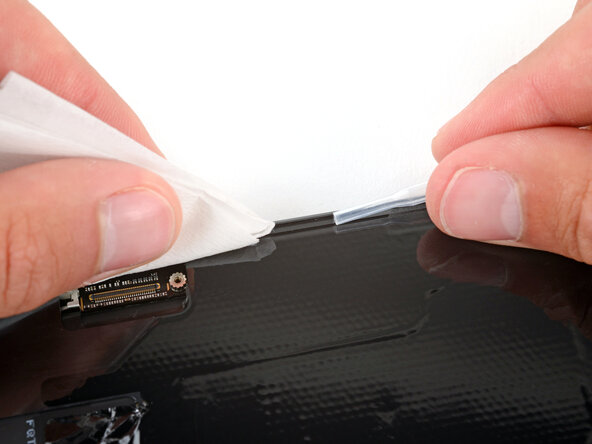


Clean the frame
-
Use a spudger and tweezers to scrape up and remove any screen adhesive from the perimeter of the frame.
-
Using some high‑concentration (>90%) isopropyl alcohol and a lint‑free cloth (or coffee filter), clean the areas of the frame where the adhesive was.
-
Wait for any alcohol to dry completely before continuing.
crwdns2944171:0crwdnd2944171:0crwdnd2944171:0crwdnd2944171:0crwdne2944171:0