crwdns2935425:05crwdne2935425:0
crwdns2931653:05crwdne2931653:0


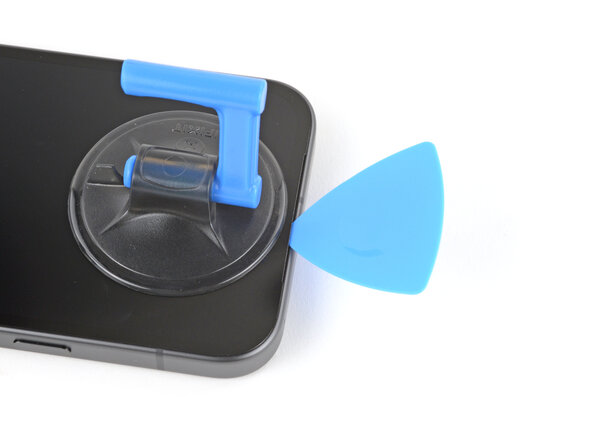



Insert an opening pick
-
Slide the tip of an opening pick under the screen into the gap created by the Jimmy.
-
Remove the Jimmy.
crwdns2944171:0crwdnd2944171:0crwdnd2944171:0crwdnd2944171:0crwdne2944171:0