crwdns2935425:04crwdne2935425:0
crwdns2931653:04crwdne2931653:0


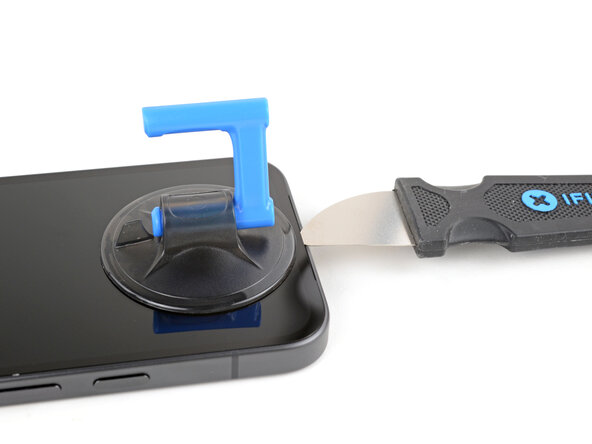



Insert your tool under the screen
-
Insert the tip of a Jimmy downward into the speaker cutout on the top edge of your phone.
-
Pull up on the suction handle with strong, steady force while lowering the Jimmy until it slides under the screen.
crwdns2944171:0crwdnd2944171:0crwdnd2944171:0crwdnd2944171:0crwdne2944171:0