crwdns2935425:07crwdne2935425:0
crwdns2931653:07crwdne2931653:0

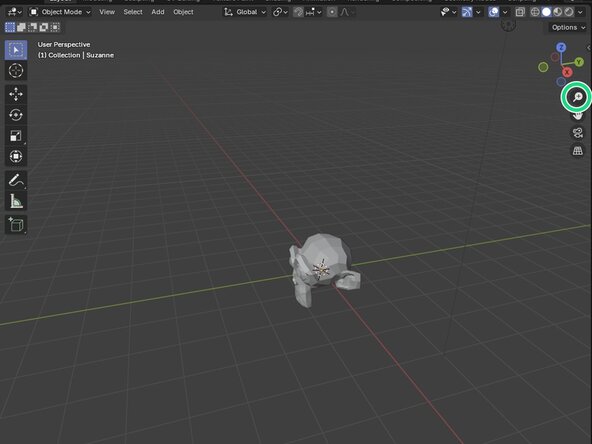
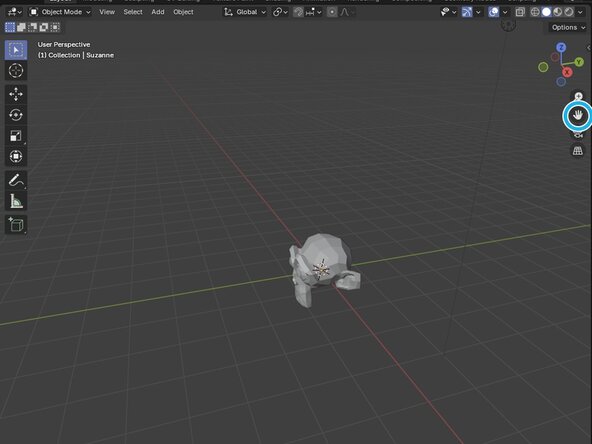



Navigating the 3D Viewport
-
Orbit Gizmo: To orbit around an object you can hold down your mouse's scroll wheel known as the middle button to orbit around your object. You can also orbit by dragging the Orbit Gizmo in the upper right-hand corner of the Viewport.
-
Zooming In/Out: You can zoom your view in and out by simply rolling the scroll wheel. You can also hold down the magnifying glass button and move your mouse foward and back.
-
Moving the View: You can move the view itself by holding down the Move the View button and moving your mouse.
crwdns2944171:0crwdnd2944171:0crwdnd2944171:0crwdnd2944171:0crwdne2944171:0