crwdns2935425:06crwdne2935425:0
crwdns2931653:06crwdne2931653:0

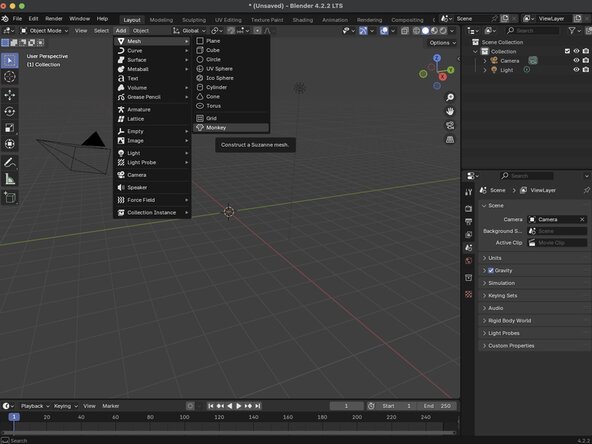




Adding objects
-
By default, Blender will generate a single 1 m3 cube along with a camera and a light source. You can select these objects by left-clicking on the objects in the 3D Viewport or in the Outliner. Delete only the Cube by right-clicking the cube in the Outliner and choosing Delete from the menu.
-
Once the cube has been deleted from the scene, you will click on the add button at the top of the Viewport, and choose Mesh then Monkey from the menu. This will add a rendering of Suzanne to our scene.
crwdns2944171:0crwdnd2944171:0crwdnd2944171:0crwdnd2944171:0crwdne2944171:0