crwdns2935425:06crwdne2935425:0
crwdns2931653:06crwdne2931653:0

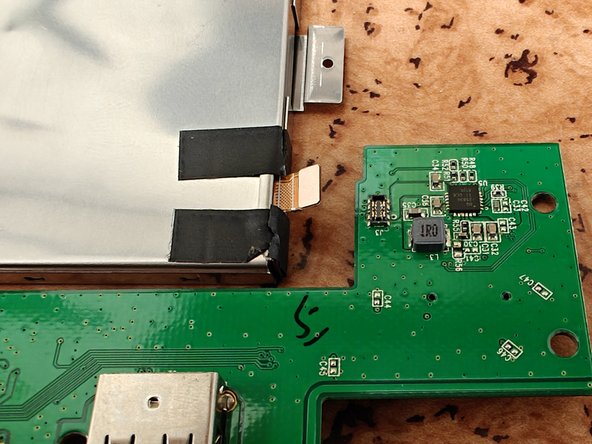




Disconnecting the battery case
-
Turn the battery case and the small board upside down, remove the battery contact with the help of the spudger.
-
The battery case has 2 isolating strips in each side of the batery connector. You can either take those and apply later, or just like in my case, that I didn't had any at the moment, I decided to cut them with a box cutter.
crwdns2944171:0crwdnd2944171:0crwdnd2944171:0crwdnd2944171:0crwdne2944171:0