crwdns2935425:05crwdne2935425:0
crwdns2931653:05crwdne2931653:0

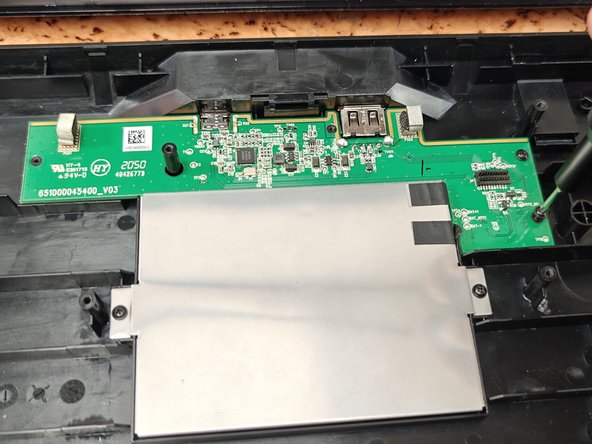
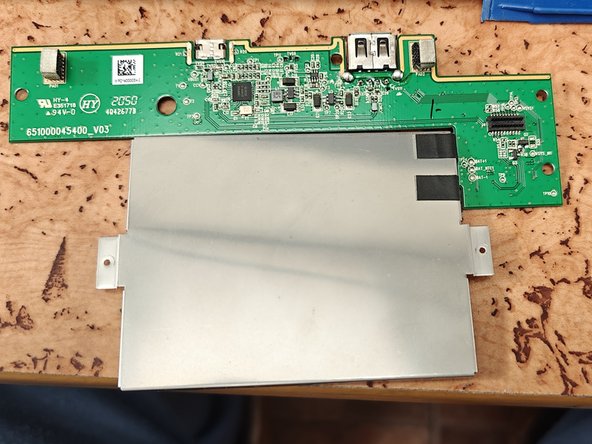



Removing the battery container and small board
-
Locate the screws that lock the battery and the small board in place.
-
Unscrew them all and slowly lift the battery and the board at the same time (they are connected)
crwdns2944171:0crwdnd2944171:0crwdnd2944171:0crwdnd2944171:0crwdne2944171:0