crwdns2935425:022crwdne2935425:0
crwdns2931653:022crwdne2931653:0

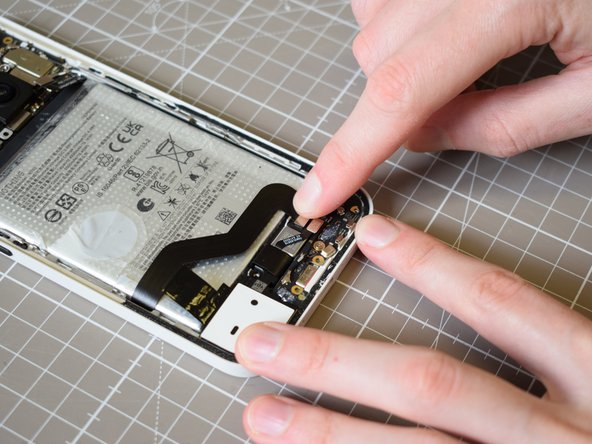




Reconnect the flex cable on top leading to the sub board
-
As you can tell by now, we are reassembling the phone, in reverse order.
-
So as you might have guessed, the next step is to reconnect the large, super obsious flex cable back to the sub board.
-
Simply do this by aligning it and pressing it down, listening out for an audible click.
crwdns2944171:0crwdnd2944171:0crwdnd2944171:0crwdnd2944171:0crwdne2944171:0