crwdns2935425:021crwdne2935425:0
crwdns2931653:021crwdne2931653:0


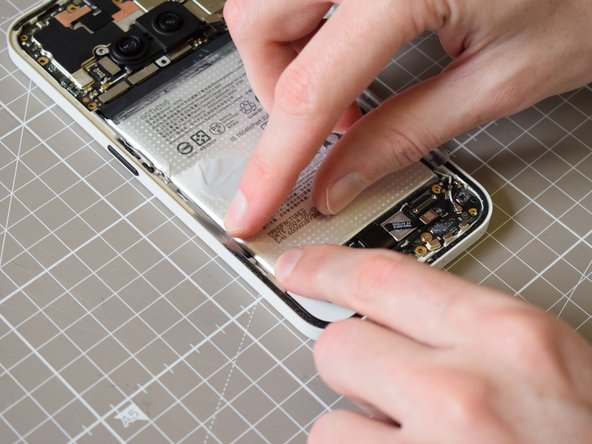



Restick the battery stickers
-
Next we will reapply all the stickers that hold in the battery. In reverse order.
-
Making sure 1 and 2 on the left and right are folded outwards to allow 3 to be stuck from bottom to top, press sticker 3 down.
-
Then reapply stickers 2 then 1.
-
The new battery should now feel secure.
crwdns2944171:0crwdnd2944171:0crwdnd2944171:0crwdnd2944171:0crwdne2944171:0