crwdns2935425:02crwdne2935425:0
crwdns2931653:02crwdne2931653:0

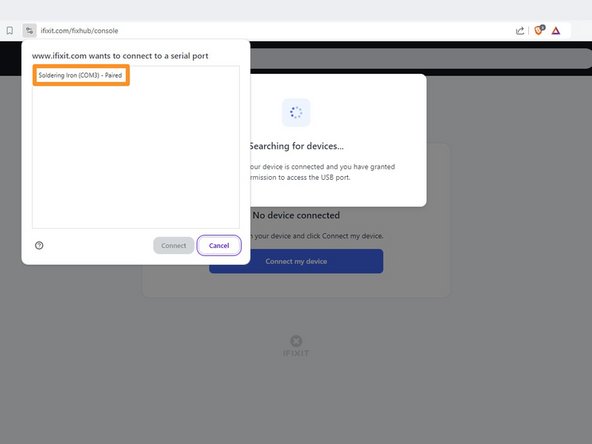
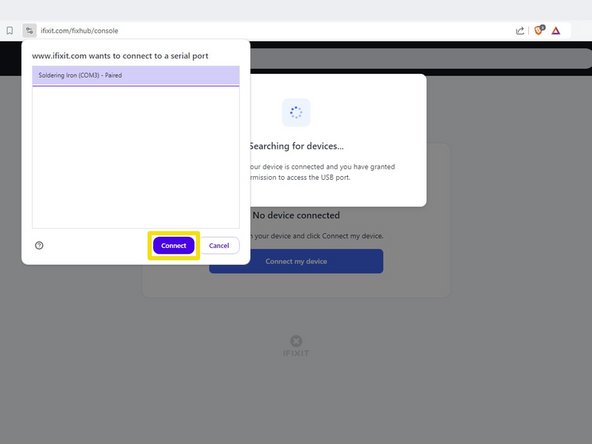



Connect your iron
-
Click Connect my device.
-
Select your Smart Soldering Iron from the pop-up window asking you to connect a serial port.
-
Click Connect.
crwdns2944171:0crwdnd2944171:0crwdnd2944171:0crwdnd2944171:0crwdne2944171:0