crwdns2935425:09crwdne2935425:0
crwdns2931653:09crwdne2931653:0


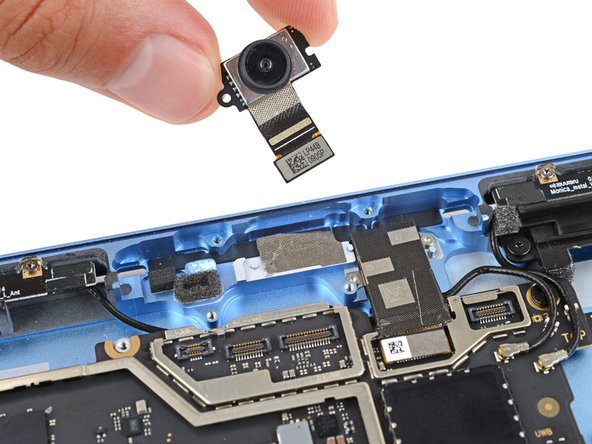



Remove the front facing camera
-
Slide an arm of your angled tweezers under the front facing camera and pry it up to separate the adhesive.
-
Remove the front facing camera.
-
Check your replacement camera for any liners or lens caps. If there are any, remove them.
-
Put the camera into place lens up on the frame, making sure the cutouts on the edges of the camera go over their alignment posts.
crwdns2944171:0crwdnd2944171:0crwdnd2944171:0crwdnd2944171:0crwdne2944171:0