crwdns2935425:08crwdne2935425:0
crwdns2931653:08crwdne2931653:0

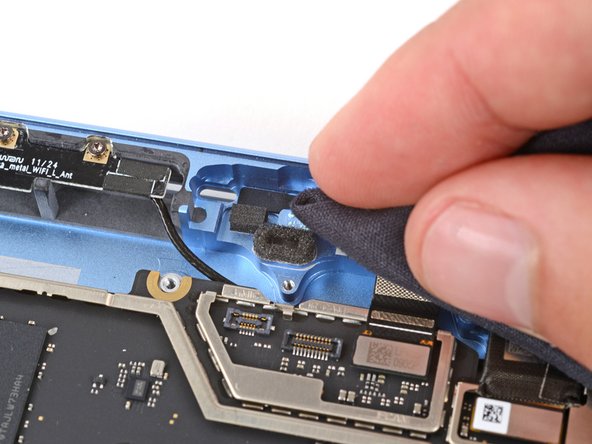
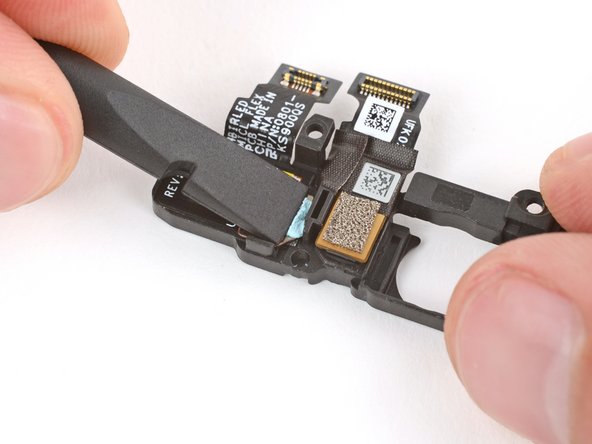



Thermal paste information
-
Check for any thermal paste on the frame (to the left of the front facing camera) and the corresponding spot on the back of the front sensor assembly.
-
Use the flat end of a spudger to scrape up any large chunks of paste.
-
Apply a few drops of isopropyl alcohol to a lint‑free cloth (or coffee filter) to clean up the area.
-
Allow the isopropyl alcohol to dry completely before continuing.
-
Apply a very small amount of viscous thermal paste where the old paste was on the frame.
crwdns2944171:0crwdnd2944171:0crwdnd2944171:0crwdnd2944171:0crwdne2944171:0