crwdns2931529:0crwdnd2931529:0crwdnd2931529:0crwdnd2931529:02crwdnd2931529:0crwdne2931529:0
crwdns2935425:013crwdne2935425:0
crwdns2931653:013crwdne2931653:0

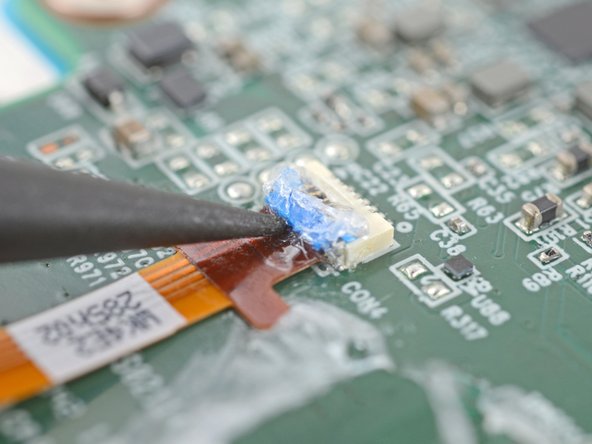
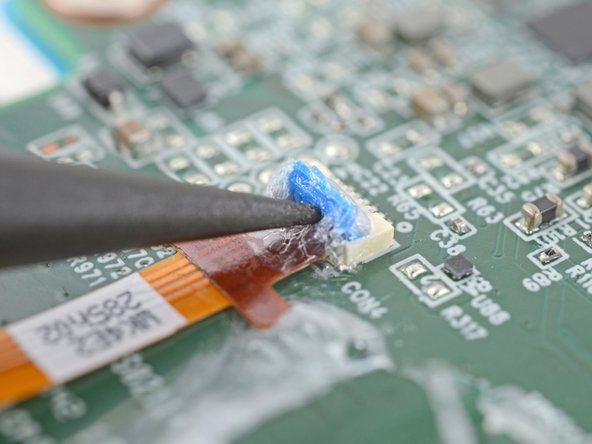



Unlock the backlight cable ZIF connector
-
Lift the display cable out of the way of the backlight cable underneath.
-
Use the point of a spudger to lift up the blue locking tab on the backlight cable ZIF connector.
crwdns2944171:0crwdnd2944171:0crwdnd2944171:0crwdnd2944171:0crwdne2944171:0