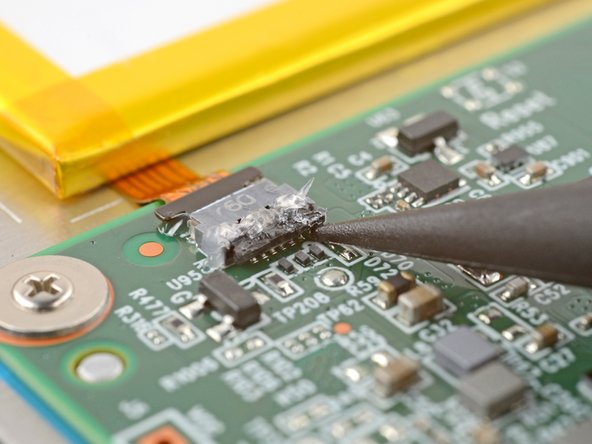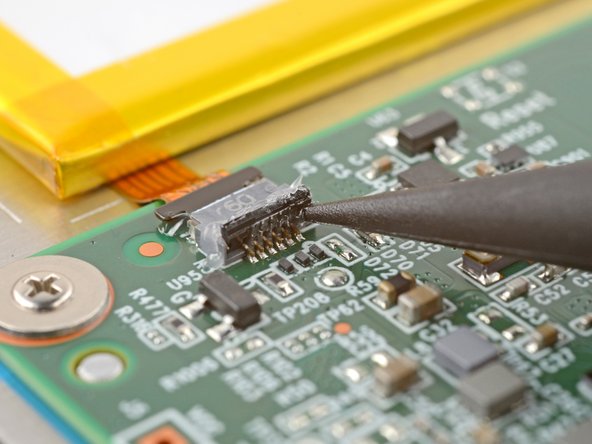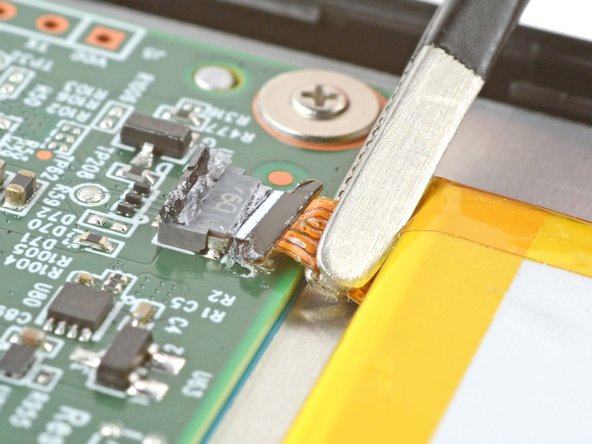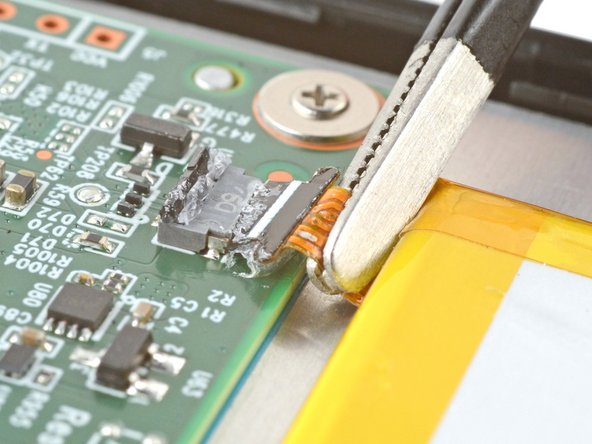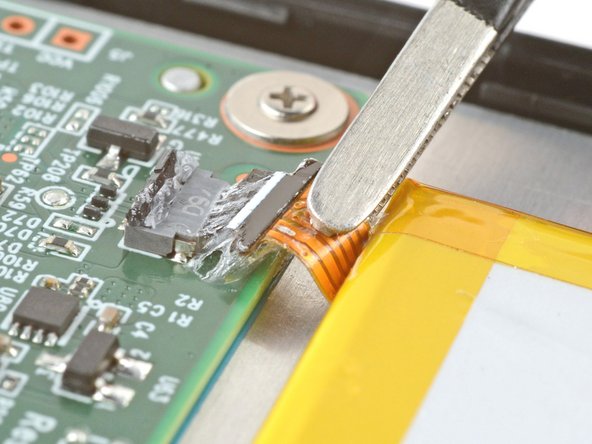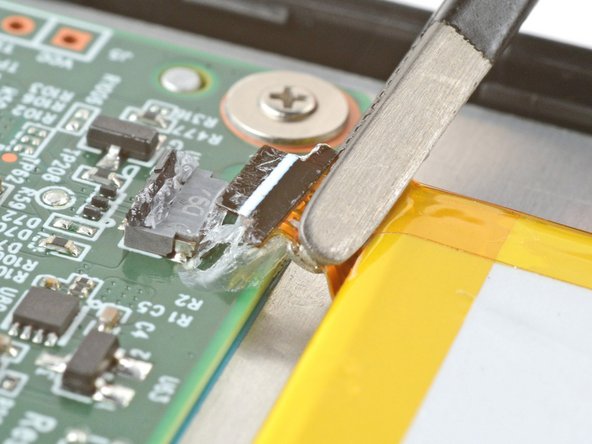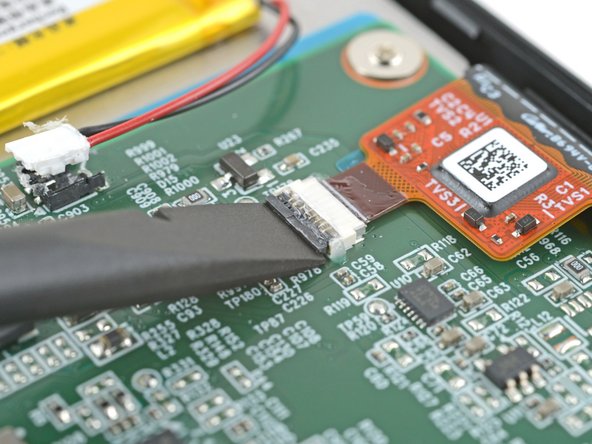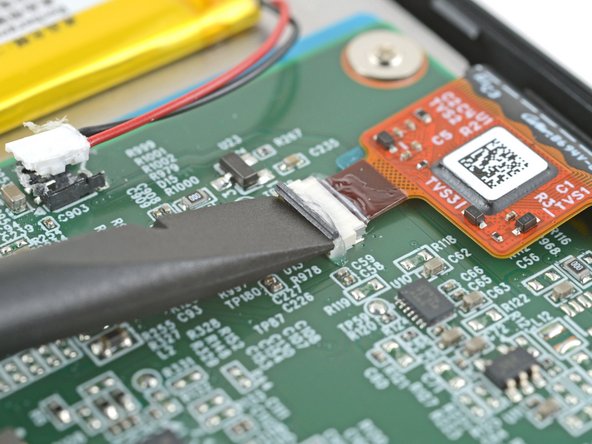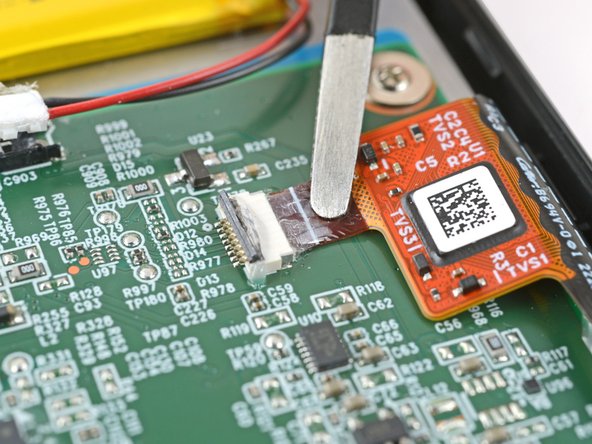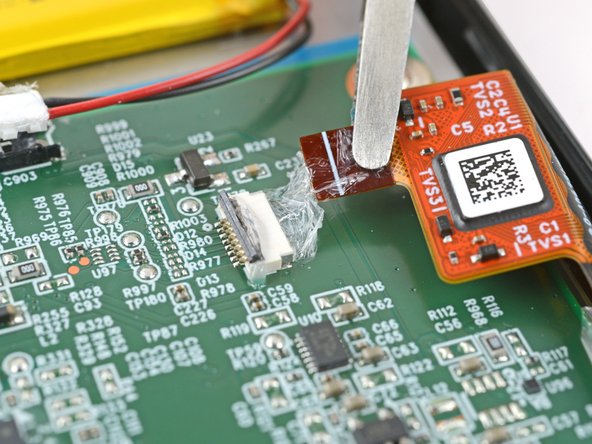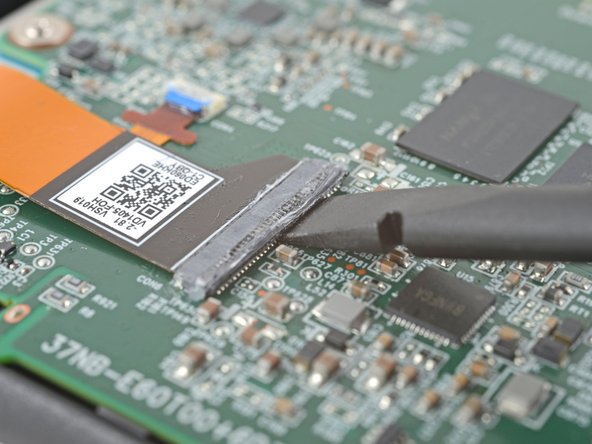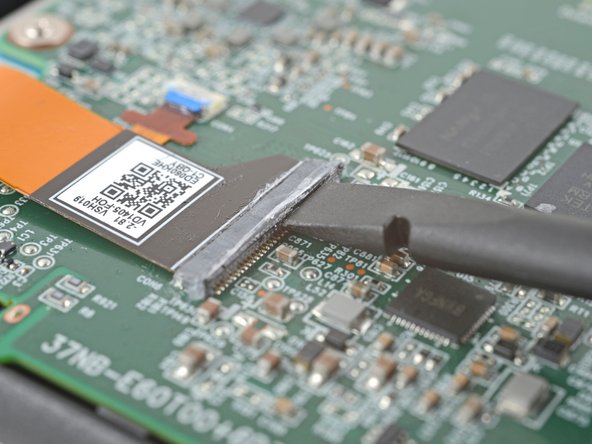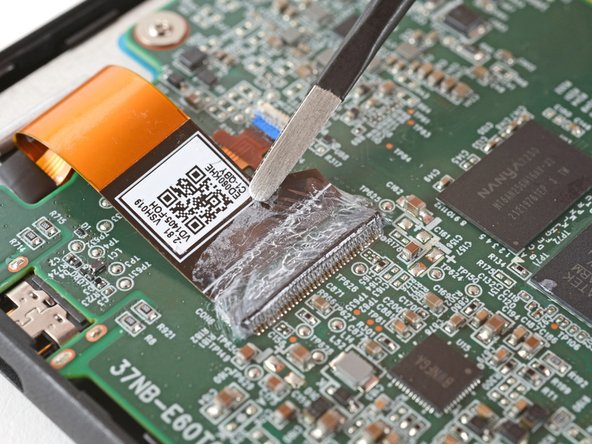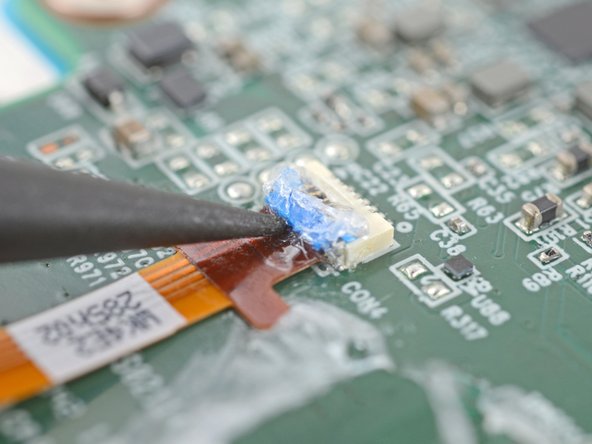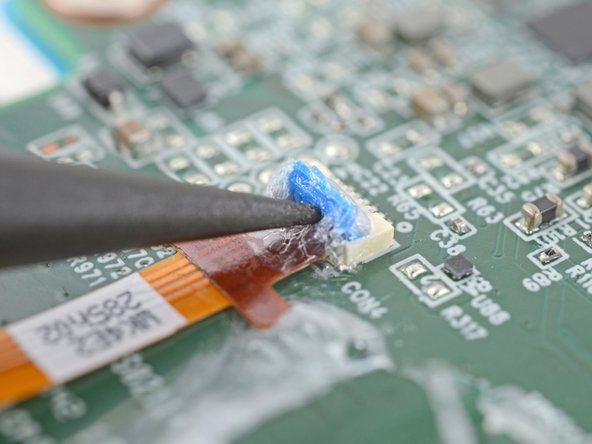crwdns2915892:0crwdne2915892:0
Prereq for disconnecting the motherboard for the motherboard guide only.
crwdns2942213:0crwdne2942213:0
-
-
Lay your eReader down so the back cover is facing up.
-
Insert the flat edge of an opening pick between the frame and the bottom left corner of the back cover.
-
Push the pick downwards at a slight angle until it slides under the back cover.
-
-
-
Slide the pick toward the bottom right corner to release the clips along the bottom edge.
-
-
-
Remove the pick and reinsert it under the bottom left corner.
-
Angle the pick flat under the back cover and rotate it around the bottom left corner to release its clips.
-
-
-
Slide the pick toward the top left corner to release the clips along the left edge.
-
-
-
Grip the left edge of the back cover and lift it away from the eReader to release the remaining clips.
-
Remove the back cover.
-
-
-
The coating is brittle and can flake into many small pieces. Heating the coating helps, but working with it is still a time-consuming process.
-
The ZIF connector locking tabs are coated in a gel that can jam the hinge and keep the locking tab from completely unlocking. Make sure the tabs are completely upright before disconnecting any cables.
-
Depending on your repair, you might have to remove the coating from ZIF connectors and their cables.
-
-
-
Heat an iOpener and lay it on the battery connector for 90 seconds to soften the coating.
-
-
crwdns2935267:0crwdne2935267:0Tweezers$4.99
-
Use the tip of a spudger to scrape up the coating along the white battery connector head—enough so you can grab clumps of it with pointed tweezers.
-
-
-
Use pointed tweezers to peel off all of the coating around the battery connector head and its socket.
-
-
-
-
Insert the point of a spudger under the edge of the battery connector head opposite of the cable.
-
Lift up the connector with the spudger to separate the rest of the coating and disconnect the battery.
-
Inspect the connector head and its socket for any remaining coating that could prevent a good connection.
-
Peel off the coating, heating the area when the coating becomes too brittle.
-
-
-
Insert the tip of a spudger under the right side of the ZIF connector's black locking tab.
-
Lift up the locking tab with the spudger to unlock it.
-
-
-
Apply a heated iOpener to the power button ZIF connector for 90 seconds to soften the coating.
-
-
crwdns2935267:0crwdne2935267:0Tweezers$4.99
-
Use blunt nose tweezers to grip the power button cable close to the head
-
Twist the tweezers toward the top of the eReader to separate enough coating for the cable head to be angled above the battery.
-
-
-
Grip the power button cable close to the head and pull it away from its ZIF connector slowly and steadily to separate the coating.
-
Keep pulling on the cable until it comes completely out of its socket.
-
Inspect the head of the cable and the ZIF connector for any remaining coating that could prevent a good connection.
-
Peel off the coating—heating the cable and the ZIF connector when the coating becomes too brittle.
-
-
-
Use the flat end of a spudger to lift up the locking tab on the digitizer cable ZIF connector.
-
-
-
Apply a heated iOpener to the digitizer cable ZIF connector for 90 seconds to soften the coating.
-
-
-
Use blunt nose tweezers to grip the digitizer cable close to the head and pull it away from its ZIF connector slowly and steadily to separate the coating.
-
Keep pulling on the cable until it comes completely out of its socket.
-
Inspect the head of the cable and the ZIF connector for any remaining coating that could prevent a good connection.
-
Peel off the coating—heating the cable and the ZIF connector when the coating becomes too brittle.
-
-
-
Insert the flat end of a spudger under the right side of the ZIF connector's black locking tab.
-
Lift up the locking tab with the spudger to unlock it.
-
-
-
Apply a heated iOpener to the display connector for 90 seconds to soften the coating.
-
-
-
Use blunt nose tweezers to grip the corner of the display cable closest to the charging port.
-
Pull the cable away from the ZIF connector slowly and steadily at a level angle to separate the coating at the corner.
-
-
-
Repeat the previous step for the other corner until the the cable comes completely out of its socket.
-
-
-
Lift up the display cable and peel off any remaining coating holding it to the motherboard.
-
Inspect the head of the cable and the ZIF connectors for any remaining coating that could prevent a good connection.
-
Peel off the coating—heating the cable and the ZIF connector when the coating becomes too brittle.
-
-
-
Lift the display cable out of the way of the backlight cable underneath.
-
Use the point of a spudger to lift up the blue locking tab on the backlight cable ZIF connector.
-
-
-
Apply a heated iOpener to the backlight connector for 90 seconds to soften the coating.
-
-
-
Use blunt nose tweezers to grip the backlight cable close to its head and pull it away from its ZIF connector slowly and steadily to separate the coating.
-
Keep pulling on the cable until it comes completely out of its socket.
-
Inspect the head of the cable and the ZIF connector for any remaining coating that could prevent a good connection.
-
Peel off the coating—heating the cable and the ZIF connector when the coating becomes too brittle.
-
To reassemble your device, follow these instructions in reverse order.
To reassemble your device, follow these instructions in reverse order.