crwdns2935425:06crwdne2935425:0


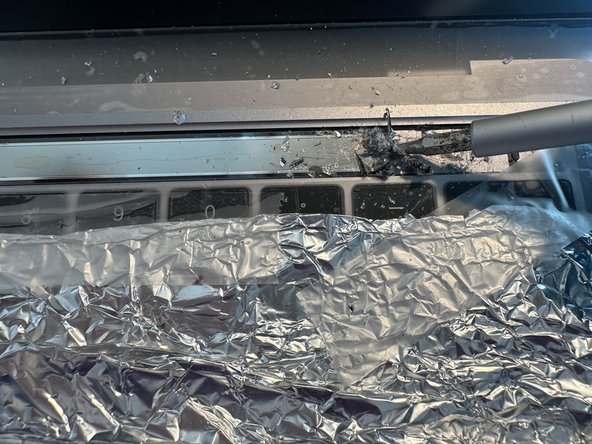



-
Thanks to the removal of the Touch ID sensor, we have some room to get under the Touch Bar to remove it.
-
Seeing how messy the next steps got for my, I adise taping over the bottom of the screen and top of the keyboard to prevent any dirt bits getting stuck there. I put some tin foil over the rest of the keyboard but a paper or plastic sheet would be better.
-
I used a flathead screw driver but at first only the top glass popped off.
-
In the end I tried using an adhesive dissolver fluid, some thin spudgers, some fishing wire, but only brute force and the flat head screwdriver really solved it.
-
Please wear gloves and glasses as there are many glass shards flying about.
-
Keep scraping slowly but with force. This part took me about an hour.
crwdns2944171:0crwdnd2944171:0crwdnd2944171:0crwdnd2944171:0crwdne2944171:0