crwdns2935425:07crwdne2935425:0
crwdns2931653:07crwdne2931653:0


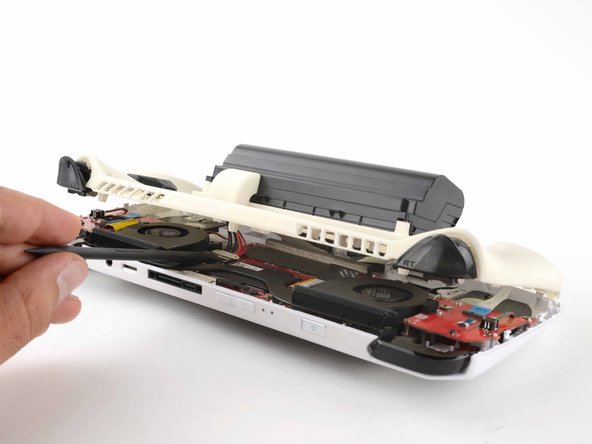



Install a new battery
-
Pass the battery cable through the opening in the new back plate.
-
Turn the connector head 180 degrees so the small white tabs are facing towards the mainboard.
-
Ensure the battery is correctly positioned and firmly press down on the base of the battery pack until you hear a click.
-
With the back plate loose, you need to carefully connect the battery connector and slide the metal bracket into its locked position.
crwdns2944171:0crwdnd2944171:0crwdnd2944171:0crwdnd2944171:0crwdne2944171:0