crwdns2935425:07crwdne2935425:0
crwdns2931653:07crwdne2931653:0

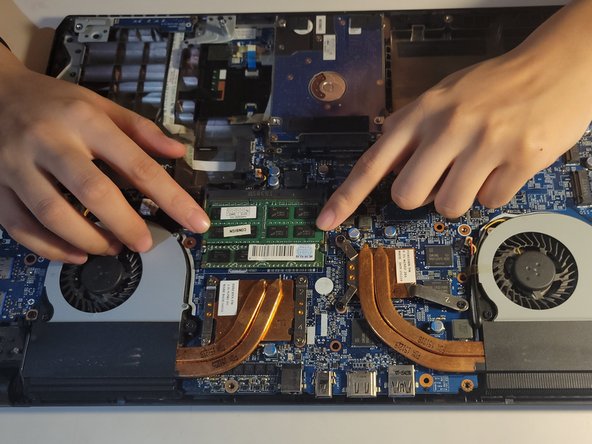


-
When installing new memory sticks, align them with the SO-DIMM slots at the same angle and gently press them downward.
crwdns2944171:0crwdnd2944171:0crwdnd2944171:0crwdnd2944171:0crwdne2944171:0