crwdns2935425:06crwdne2935425:0
crwdns2931653:06crwdne2931653:0

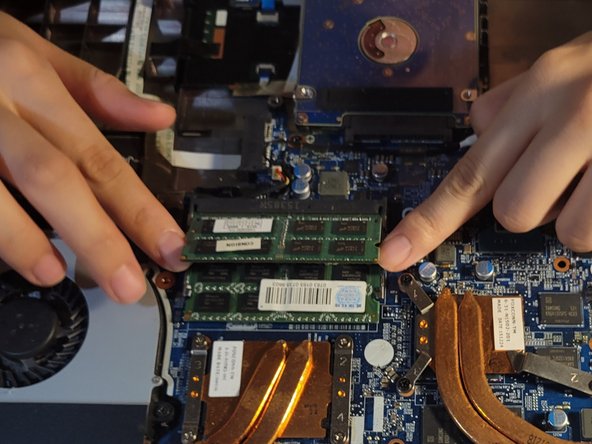
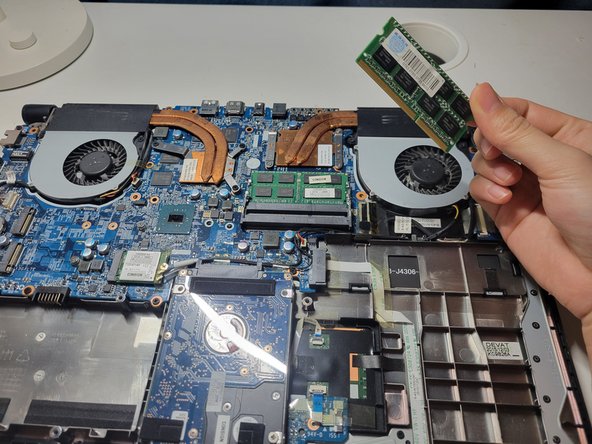



-
Use your fingers or a spudger to gently press the clips on the sides of the SO-DIMM slots outward to release the memory modules.
-
Once the RAM sticks disengage, carefully slide them out of the slot at the same angle.
crwdns2944171:0crwdnd2944171:0crwdnd2944171:0crwdnd2944171:0crwdne2944171:0