crwdns2935425:09crwdne2935425:0
crwdns2931653:09crwdne2931653:0
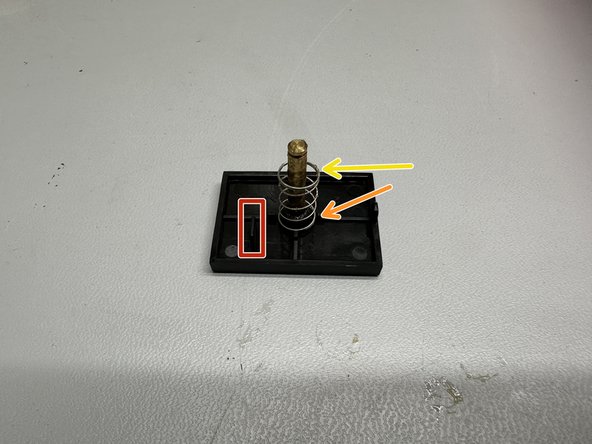
Replacement: Configuring The New Button
-
Locate your replacement button and place it such that the black plastic post is closest to you.
-
Slide the black felt washer down to the base of the shaft.
-
Position the spring around the shaft in-between the small plastic posts.
crwdns2944171:0crwdnd2944171:0crwdnd2944171:0crwdnd2944171:0crwdne2944171:0