crwdns2935425:08crwdne2935425:0
crwdns2931653:08crwdne2931653:0


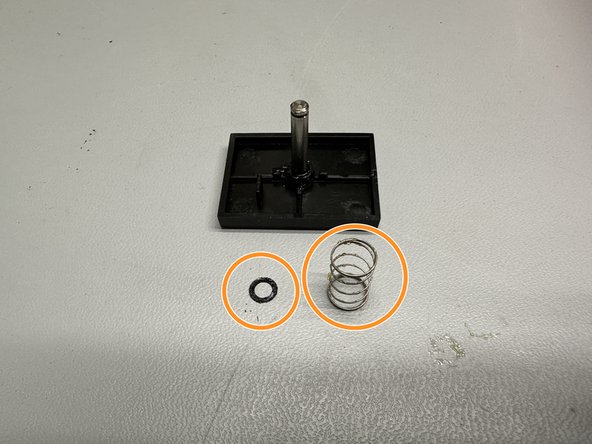



Replacement: Removing The Button
-
The button is now loose and is able to be removed.
-
Adjust the turntable so the dust cover is no longer holding the button up.
-
Remove the button and spring if it did not fall from adjusting the turntable.
-
Remove the spring and black felt washer from the button shaft.
crwdns2944171:0crwdnd2944171:0crwdnd2944171:0crwdnd2944171:0crwdne2944171:0