crwdns2935425:08crwdne2935425:0
crwdns2931653:08crwdne2931653:0

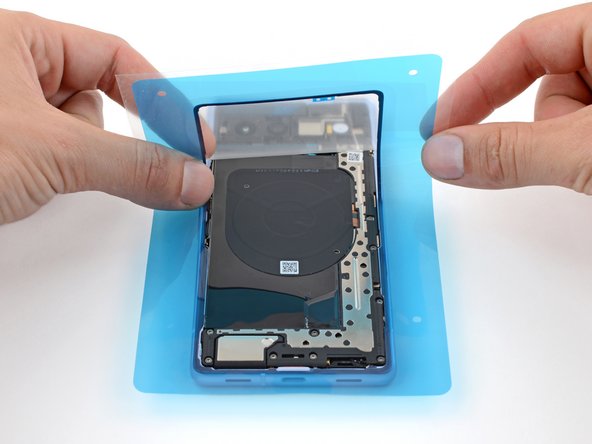




-
Slowly peel the large liner from the adhesive and work up the frame, laying the long edges of the adhesive into place as you go.
-
Before placing the top edge of the adhesive, fully remove the liner.
-
Press the top edge of the adhesive into place.
crwdns2944171:0crwdnd2944171:0crwdnd2944171:0crwdnd2944171:0crwdne2944171:0