crwdns2935425:05crwdne2935425:0
crwdns2931653:05crwdne2931653:0

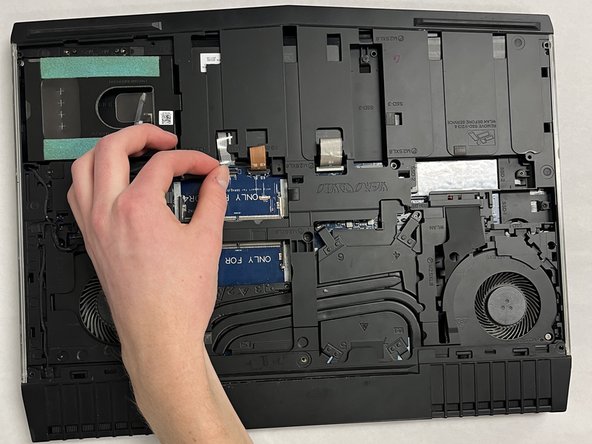
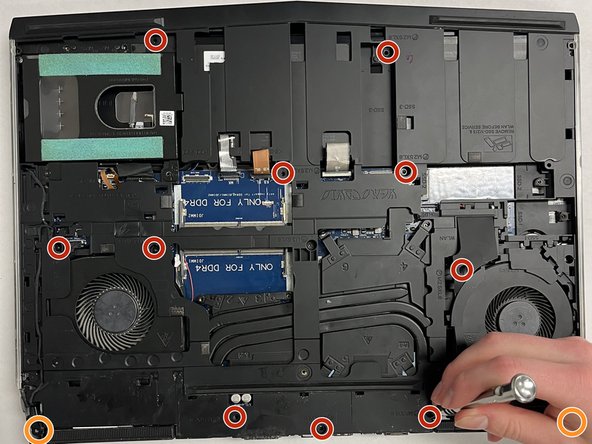



-
Remove the light cable located between hard drive port and fan.
-
Open the latch and remove the keyboard cable, keyboard backlight cable, and the macro keys cable.
-
Remove the 11 M2.5x8 screws that secure the computer base.
-
Remove the 2 M2x3 screws.
crwdns2944171:0crwdnd2944171:0crwdnd2944171:0crwdnd2944171:0crwdne2944171:0