crwdns2935425:04crwdne2935425:0
crwdns2931653:04crwdne2931653:0

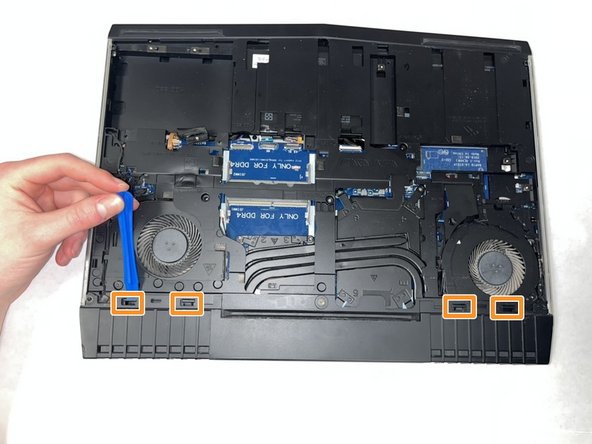
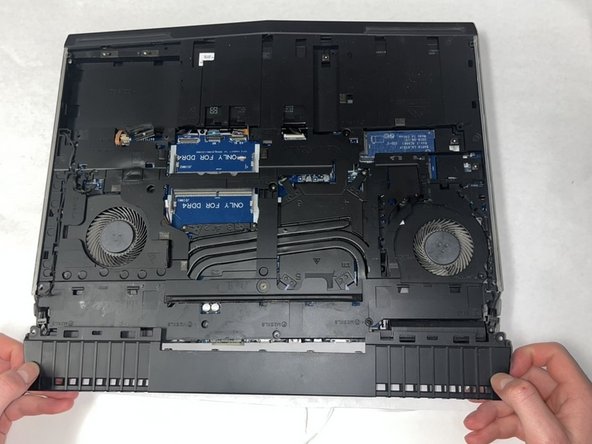



-
Remove the two M2.5x6 screws connecting the rear cover to the computer.
-
Gently pry the rear cover with the iFixit Opening Tool to release the two tabs on each side.
-
Slide the rear cover from the computer.
crwdns2944171:0crwdnd2944171:0crwdnd2944171:0crwdnd2944171:0crwdne2944171:0